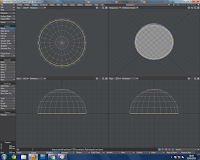Polygons vs ...triangles?
When discussing polygon count, people are actually referring to the count of triangles. Why triangles? Why not actual polygons? Well, triangles don't take up as much file space as a polygon. Triangles will be used in games to make sure that every system running it will run at a good FPS at a good resolution (preferably 1080p 60fps). Most hardware is built more optimised for rendering triangles anyway. Also, word of advice, if your software is telling you how many polygons your model has, it's best to change it to tell you the amount of triangles it has, as it's a lot more accurate. So why use polygons?
Well... they're not entirely useless. You see, if you're making a box, or mostly anything that is a four sided polygon, it's best to rather use polygons as it's not going to use a lot of memory. Unless you're making a city of boxes the size of America, in which case you're crazy, creative and pretty much going to create destruction in a matter of seconds if those boxes have realistic physics.
Triangles and polygons are a bit like the 3DS and PS Vita; The vita isn't completely useless of a platform to develop for but the 3DS does seem more optimal due to the bigger install base.
Triangle count vs vertex count
This is a very complex thing to explain, even I don't understand it 100% when explained, but there is a simple way to explain it: The more triangle and vertex count on a model there are, the bigger file size. As established previously, triangles take up less file size, so using Vertex isn't as optimal but like Polygons they have their uses.

(source)
Rendering types
Real-Time rendering is what you'd expect, something rendering an object in real time. This is most commonly used in games, as the point of a game is to have interactive experiences, whether in a small hallway, or in a big open environment. It is also being used in animated movies but only in the development process.
Warning: Grand Theft Auto's footage contains extreme violence, racial slurs and explicit language. Though, are you really surprised? It's Grand Theft Auto, it's like calling South Park out for being deliberately offensive.
Nonreal-time rendering is mostly used in movies but is also used in video games, they don't effect the hardware it's running on much since it's already rendered. They take. however, a really long time to render and puts computers rendering the scenes out of commission for a long.
Warning: Deadpool Test Footage contains a lot of violence and forth wall jokes. All these videos contain spoilers, please watch with caution,
Sources:
http://venturebeat.com/2014/07/25/dragon-making-main/